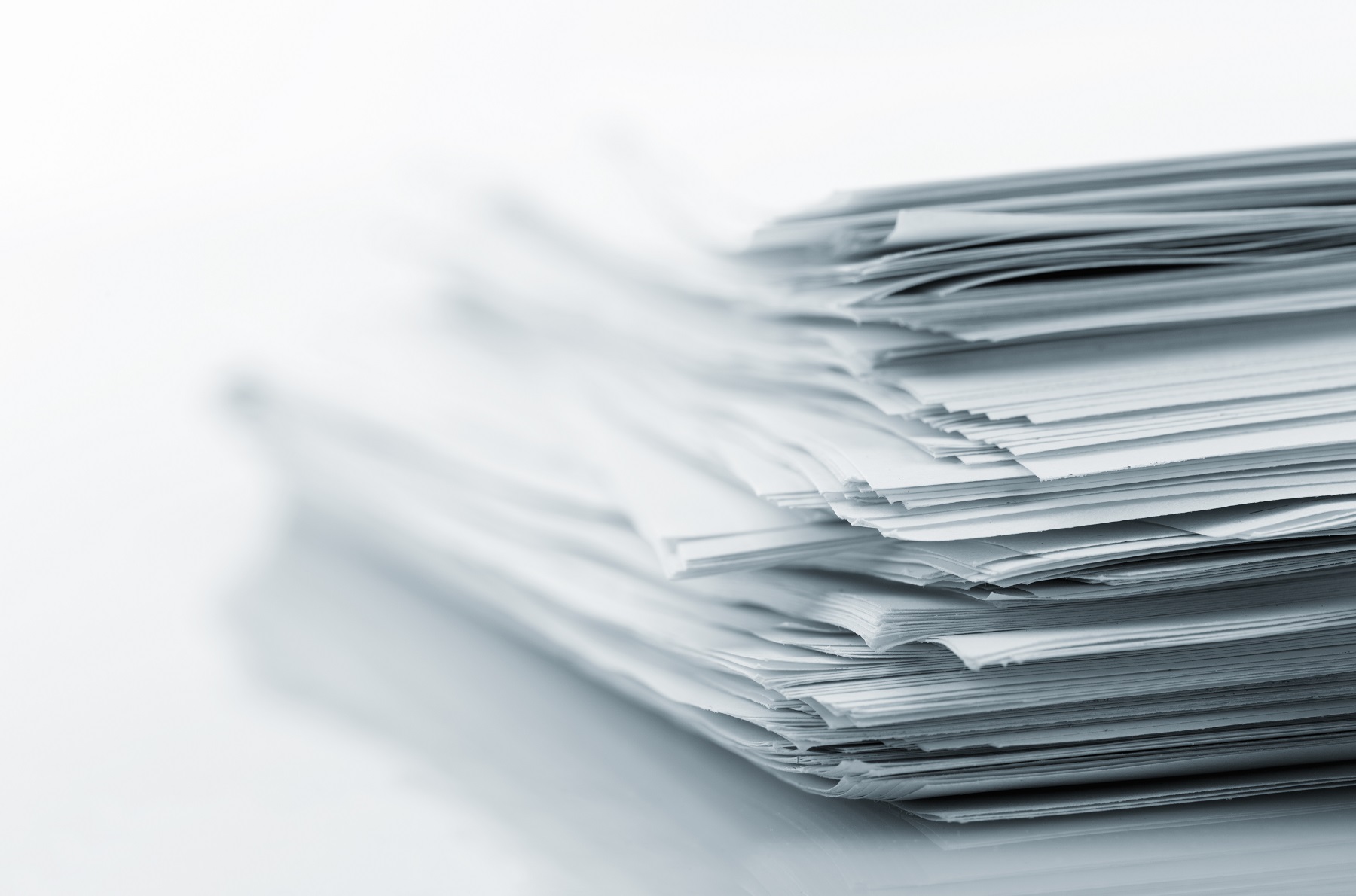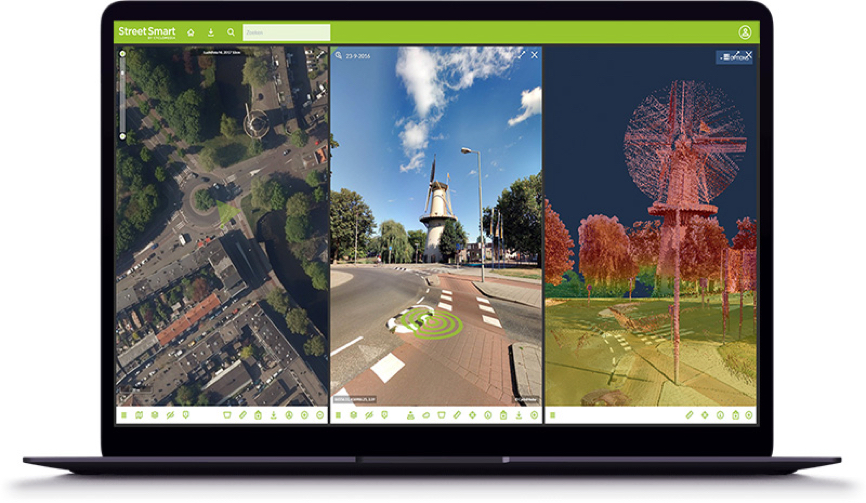API documentation
Various Application Programming Interfaces (APIs) are available, to realize a smooth link with Cyclomedia imagery.
Introduction
Read the API-introduction document and choose the API that you need.
Street Smart API
Most Street Smart features are available through its Application Programming Interface (API). This ensures that organizations can customize Street Smart’s features and user interface to best suit their workflows. You can also build applications that seamlessly integrate Street Smart’s measurement features directly with 3rd party CAD, GIS and land management packages.
ATLAS API
Atlas Panoramarendering Service API
The ATLAS Panorama Rendering Service can be used to create Cyclorama cutouts. The end result is JPG files. These files can be used in documents and on websites. The cutouts can also be used for texturing 3D models.
ATLAS WmsRendering Service API
The WmsRenderings service makes it possible to create cutouts from “LuchtfotoNL” aerial images. This can be done based on BAG (Addresses and Buildings key register) or by using coordinates. The end result is a JPG file which can be used in a document or on a website.
ATLAS WFS Recording Service API
ATLAS is the name given to the new database where all the data on cycloramas is stored. The recording service is built on this database. The Web Feature Service (WFS) makes it possible to request recording locations within a certain area and they will be displayed on your map. ATLAS Recording Service is intended primarily for GIS integrations.
Street Ortho TMS
Street Ortho images can be shown in viewers from Cyclomedia. Another possibility is to show them in your own (GIS) application using the Street Ortho TMS
SLD layout and Developer Key
Street Smart with SLD supports extensive formatting capabilities when displaying vector layers. More information about formatting options can be found here.
To develop with Cyclomedia software a developer key is required. If you don’t have a key yet you can request one by using our contact form.